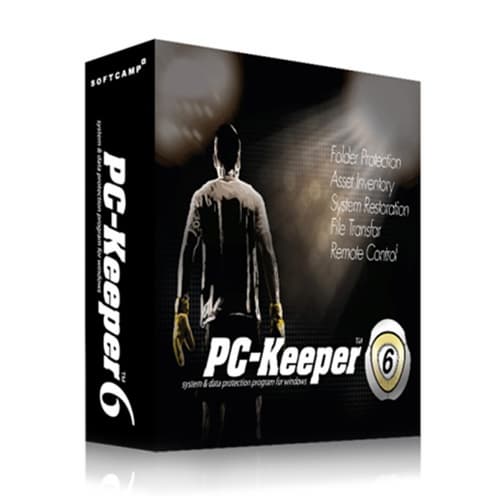PC-Keeper
Negotiable Min Order Quantity Unit
- Required Quantity
-
- Place of Origin
- South Korea
- Payment Terms
- Negotiable
- Production method
- Negotiable
- Shipping / Lead Time
- Negotiable / Negotiable
- Keyword
- education, tco, pc recover, shared pc

SOFTCAMP Co.,LTD.
- Verified Certificate
-
16



| Product name | PC-Keeper | Certification | - |
|---|---|---|---|
| Category |
Computer Software
Computer & Information Technology Service |
Ingredients | - |
| Keyword | education , tco , pc recover , shared pc | Unit Size | - |
| Brand name | - | Unit Weigh | - |
| origin | South Korea | Stock | - |
| Supply type | - | HS code | - |
Product Information
PC-Keeper™
Shared PC system protection and central management program.
│ Description │
PC-Keeper™ is central management software to remotely control shared PC system. By restoring and protecting from user’s modification on shared PC.
│ Business Challenge │
As computers became more popular, large number of schools and public agencies adopted PCs available to multiple users.
However, irresponsible usage by unspecified individuals has led to frequent occurrence of failures, such as malicious code infection and data deletion.
Financial loss due to increased administrative cost resulting from PC management and technical failures
Created the need for integrated management solution for public PCs
│ Key Features │
Program to protect and efficiently manage shared PC system by providing administrator with functions to protect/ restore/ manage various data in shared PC system.
| Client Management Group list management, communication control, login |
|
| Remote Management Remote client management |
|
| Update Convenient update function |
|
| Asset Management Client PC information management, management of program utilization details |
|
| Software Distribution and Installation Software distribution, patch-up and deletion |
|
| Surveillance Concurrently surveying client’s screen, checking software utilization records and blocking websites |
|
| Class Functions File distribution/ recovery, screen lock, program execution management and chatting functions |
|
| Environment Restoration Restricting original data and PC setting change |
|
| Blocking Usage Allowing usage of only the PC functions permitted by policy |
│ Specification │
| PC-Keeper Server | |
| OS | Windows XP Home/ Professional Edition SP3 Windows Server 2003 R2 Standard Edition SP2 Windows Server 2008 Standard Edition SP2 Windows Vista SP2 32bit Windows 7 32/64bit |
| CPU | Intel Pentium4 1.6GHz or more |
| RAM | 1GB or more |
| HDD | 50MB or more |
| PC-Keeper Client | |
| OS | Windows XP Home/ Professional SP3 Windows Vista SP2 32bit Windows 7 32/64bit |
| CPU(XP) | Intel Pentium III 800MHz or more (Intel Pentium III 1GHz or more) |
| RAM(XP) | 512MB or more |
| CPU(Vista/7) | Intel Pentium4 1.6GHz or more |
| RAM(Vista/7) | 1GB or more |
| HDD | 50MB or more |
B2B Trade
| Price (FOB) | Negotiable | transportation | - |
|---|---|---|---|
| MOQ | Negotiable | Leadtime | Negotiable |
| Payment Options | Negotiable | Shipping time | Negotiable |

- President
- Hwan Kuk, Bae
- Address
- 828-7, Yeoksam-dong, Gangnam-gu, Seoul, 135-080 KOREA
- Product Category
- Agency Services,Computer & Information Technology Service,Computer & Software Agents,Computer Software
- Year Established
- 1999
- No. of Total Employees
- 101-500
- Company introduction
-
SoftCamp products are currently used by approximately 300 clients including big major corporations in the world, financial companies, public agencies, etc.
Also, SoftCamp has a fairly high market share in Japan’s security market.
- Main Markets
-
 China
China
 Japan
Japan
 South Korea
South Korea
 Taiwan
Taiwan
- Main Product
Related Products

Perfect Music Server Player – sMS-1000

3D SPECTAT

SmartDesigner, Fashion Textile CAD Software

CADWIN Nesting Ver.19

Virtual Fitting