Fixed Mount Scanner FM30
Negotiable Min Order Quantity Unit
- Required Quantity
-
- Place of Origin
- China
- Brand name
- Newland
- Payment Terms
- T/T
- Production method
- Negotiable
- Shipping / Lead Time
- Negotiable / Negotiable
- Keyword
- fixed mount scanner, fix barcode scanner
- Category
- Printers & Scanners
Newland Auto-ID Tech. Co., Ltd.
- Verified Certificate
-
7

| Product name | Fixed Mount Scanner FM30 | Certification | - |
|---|---|---|---|
| Category | Printers & Scanners | Ingredients | - |
| Keyword | fixed mount scanner , fix barcode scanner | Unit Size | - |
| Brand name | Newland | Unit Weigh | - |
| origin | China | Stock | - |
| Supply type | - | HS code | - |
Product Information
Good for on-screen barcode
NLS-FM3056-2X | NLS-FM3051-2X | ||
Performance | Image Sensor | 752*480 CMOS | |
Illumination | White LED | ||
Symbologies | 2D: PDF417, Data Matrix, QR Code, Chinese Sensible Code. 1D: EAN-13, EAN-8, UPC-A, UPC-E, ISSN, ISBN, Codabar, Code 128 (FNC1, FNC2, FNC3), Code 93, ITF-6, ITF-14, Interleaved 2 of 5, Industrial 2 of 5, Standard 2 of 5, Matrix 2 of 5, GS1 Databar (RSS-Expand, RSS-Limited, RSS-14), Code 39, Code 11, MSI-Plessey, Plessey | ||
Resolution* | ≥5mil | ||
Scan Mode | Sense mode, Continuous mode | ||
Scan Angle** | Pitch: ±40°, Roll: 360°, Skew: ±40° | ||
Scan Window | 31.5mm×46.5mm | 38.3mm×60.4mm | |
Field of View | Horizontal: 75°, Vertical: 50° | ||
Min. Symbol Contrast* | 25% | ||
Interface | RS-232, USB | ||
Physical/ Electric | Dimensions | 78.7(W)×67.7(D)×53(H)mm (max.) | 78.7(W)×67.7(D)×62.5(H)mm (max.) |
Weight | 173g | 195g | |
Notification | Beep | ||
Rated Power Consumption | 534mW (typical) | ||
Operating Voltage | 5VDC±5% | ||
Current@5VDC | Operating Current: 108mA (typical), 114mA (max.) | ||
Environmental | Operating Temperature | -20℃ to 60℃ (-4°F to 140°F) | |
Storage Temperature | -40℃ to 70℃(-4°F to 158°F) | ||
Humidity | 5% to 95% (non-condensing) | ||
ESD | ±8 KV (air discharge); ±4 KV (direct discharge) | ||
Certifications |
| FCC Part15 Class B, CE EMC Class B | |
Accessories | Cable | USB cable: Used to connect the scanner to a host device. RS-232 cable: Used to connect the scanner to a host device. | |
Power Adapter | DC5V power adapter to provide power for the scanner with RS-232 cable. | ||
B2B Trade
| Price (FOB) | Negotiable | transportation | - |
|---|---|---|---|
| MOQ | Negotiable | Leadtime | Negotiable |
| Payment Options | T/T | Shipping time | Negotiable |
- President
- Guo Dong
- Address
- No.1 Rujiang West Rd., Mawei, Fuzhou, Fujian 350001, China
- Product Category
- Printers & Scanners
- Year Established
- 1999
- No. of Total Employees
- 101-500
- Company introduction
-
Newland Auto-ID (Newland Auto-ID Tech. Co., Ltd.) was founded in 1999 as a wholly-owned subsidiary of Newland Computer ( A listed company, Stock code: 000997), we provide products and solutions specialized in Auto-ID industry. We commit ourselves to delivering the best products and services to our customers.Newland Group was founded in 1994 in Fuzhou, China. Member companies’ business covers 3 main categories: Internet of Things, Big Data, and Environmental Protection. Newland Computer, the big brother in the Newland Group family, together with it’s 14 subsidiary companies including Newland Auto-ID, provides leading products and services for Payment, AIDC, Transportation, and Telecommunication etc.As the strategy subsidiary company of Newland Computer, Newland Auto-ID enjoys strong supports from Newland Group and brother companies.Newland Auto-ID has over 15 years non-stop research in 2D barcode reading technology, it’s the leading company in this field in China, as well as a well-known expert in global market.Newland Auto-ID is the only one company that has full stack 2D barcode technology in China, and the only company that make 2D decoder silicon IC in the world.
- Main Markets
-
 U.S.A
U.S.A
- Main Product
Related Products

Easy Book Scanner EZ-SC500
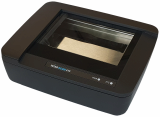
Passport Scanner WiseScan410

Newest Update 2012 Launch X431 Diagun 64 Software Multilanguage 2 Year Free Update

3D Scanner for Human Body

PASSPORT READER



































 China
China



