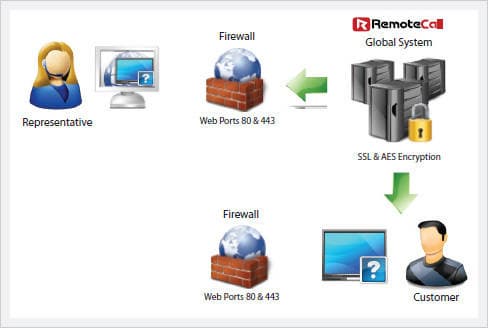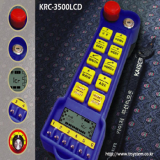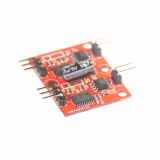RemoteCall
Negotiable Min Order Quantity Unit
- Required Quantity
-
- Place of Origin
- Payment Terms
- Negotiable
- Production method
- Negotiable
- Shipping / Lead Time
- Negotiable / Negotiable
- Keyword
- Category
- Remote Control
- Country / Year Established
-
 South Korea
/
South Korea
/
- Business type
- Others
- Verified Certificate
-
17



| Product name | RemoteCall | Certification | - |
|---|---|---|---|
| Category | Remote Control | Ingredients | - |
| Keyword | - | Unit Size | - |
| Brand name | - | Unit Weigh | - |
| origin | Stock | - | |
| Supply type | - | HS code | - |
Product Information
* Product Description
RemoteCall 5.0 is a web-hosted remote support solution that gives support representatives powerful diagnostic tools and full administrative control of a customer PC regardless of location. RemoteCall is widely used by IT helpdesks and support professionals to provide on-demand remote support to customers around the world.
Simply connect and gain control of any internet-enabled PC in seconds. Starting with instant web chat, there’s no need for pre-installed software or ActiveX controls. Furthermore, the newly developed RSUPPORT VRVD 5.0 engine allows for extremely responsive control and flawless media playback that will amaze customers.
RemoteCall is also used as a collaboration tool that allows organizations to extend their reach, reduce travel costs, simplify training and offer superior customer service. Keep in mind, this can only be done with the consent of the customer PC user, and can be stopped at anytime. Plus, each and every session is kept safe with
SSL + AES encryption.
- Mouse & Keyboard Control : Remotely control the customer's keyboard and mouse.
- 2-Way Desktop Sharing : View the customer's desktop or let the customer view your desktop.
- True Color Support : View the customer's desktop in brilliant 24-bit true color.
- Laser Pointer : Highlight sections of the screen that need the customer's attention.
- Multi-Sessions : Connect to multiple remote desktops simultaneously with RemoteCall Viewer.
- Copy & Paste : Quickly and easily transfer clipboard contents across desktops using Window's hotkeys.
- Admin Center : Manage user accounts, permission settings and more from the RemoteCall Admin Center.
- Reboot & Reconnect : Automatically reconnect with the customer's PC after a system reboot.
- Draw : Draw on the desktop with the customer in real-time to collaborate more effectively.
- Multi-Monitor Support : View a multi-monitor desktop on one display, or view the monitors separately.
- Screen Captures : Instantly take screen-shots of the customer's desktop.
- URL Push : Quickly and easily push a URL to the customer's desktop.
- Remote Sound : Hear audio coming from the customer's PC.
- Shortcuts & Favorites :Quick access to commonly used URLs, Folders, and Programs.
- Remote Diagnostics : View a comprehensive list of system diagnostic information on the customer's PC.
- Remote Processes : View and control remote processes running on the customer's PC.
- Remote Printing : Print a document from the customer's PC to your local printer or push a print job to the customer's PC.
- Session Recording : Record the entire session to disk and playback using the RemoteCall Player.
- Reporting : Log each support session documenting the customer's information and the reason for the support request.
- Application Sharing : Allows customers to choose individual applications to share instead of sharing their entire desktop.
- Instant Web-Based Chat : Get connected with your customers right away with no need for ActiveX or exe files.
- Canned Messages : Instantly send greetings and pre-typed messages to your customers saving time and effort.
- Session Transfers : Transfer support sessions to other support representatives to offer a one call resolution.
- Video/Voice Chat : Chat live with your customers using our video and voice chatting features.
- Logon as Administrator : Login with Administrative credentials while connected to a limited user account.
- Drag & Drop File Transfers : Seamless 2-way drag & drop file transfers makes sending and receiving files a breeze.
- Send Ctrl+Alt+Del : Send a Ctrl+Alt+Del command to the customer's PC.
- Whiteboard : Use the Whiteboard applet to better collaborate and communicate with your customers.
- Online File Storage : Store commonly used files such as drivers and patches online to instantly send to customers.
- VRVD 5.0 : RSUPPORT's proprietary remote video driver designed to maximize performance and response time.
B2B Trade
| Price (FOB) | Negotiable | transportation | - |
|---|---|---|---|
| MOQ | Negotiable | Leadtime | Negotiable |
| Payment Options | Negotiable | Shipping time | Negotiable |